Parameter
If an expression contains some parameters, its graph varies
by increasing or decreasing the parameter values.
You can observe a dynamic graph by combining this functionality, the locus, and the after image.
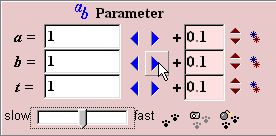
Substitution of values for parameter
- After clicking the parameter value part, input numerical values from keyboard.
- The calculator will be displayed by double click, so you can also input from that.
Variation of parameter
 ,
,

- Push up/down button at the right side of parameter.
- The parameter continues to increase or decrease whilst the button remains pressed.
- You can alter the velocity of increasing or decreasing at the bottom part of the Parameter area.
Range of parameter variation
- The mode of increase or decrease (addition or multiplication) is configured by clicking [+].
-
The range of variation can be adjusted by one of the following ways.
- Click
 .
.
- Input numerical values from keyboard.
- Input on the calculator which will be displayed by double click.
Synchronization of parameter

- Two or more parameters can be varied at the same time.
- Set ON/OFF the synchronization by clicking the synchronization button at the right side of the parameter. The button at the pushing state means "ON".
- When the synchronizations of some parameters are at "ON" state, if one of them is varied, another is also varied in the same range.
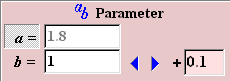 Fix a parameter value
Fix a parameter value
- By clicking a parameter letter, it will be at the pushing state and the value cannot be edited.
- It can react by a second click.
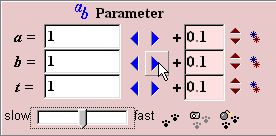

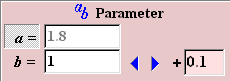 Fix a parameter value
Fix a parameter value