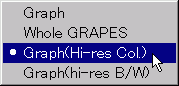Print/Copy
Print
[file | print], (Tool bar  )
)
- There are there possibilities for the print format.
- Hard copy of the Graph area.
- Hard copy of the whole GRAPES.
- High performance print of the graph
Depending on the resolution of printer, an unjagged smoother graph will be printed.
Data resolution
- For the graph of function, the horizontal direction depends on the resolution of screen and the vertical direction depends on the resolution of printer.
- For the graph of relation, both horizontal and vertical directions depend on the resolution of screen.
- For the rest, it depends on the resolution of printer.
It sometimes needs much time for using many after images or many graphs of relation.
- Decide the print size in the Printer Properties window where the paper size is shown in dot unit.
- When using the hard copy, it would be clear with the option [Integer multiplication of screen size].
- Some laser printers may not print the graph.
Some solutions can be found here.
Copy screen (Tool bar  )
)
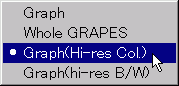
- Capture the Graph area and copy it to the clipboard.
- Clicking right side of copy button displays a menu of objects to be copied (right image).
You can copy as vector data by selecting Graph (High resolution color) or Graph (High resolution B/W). For more detail, see precedent [Print].
 )
)