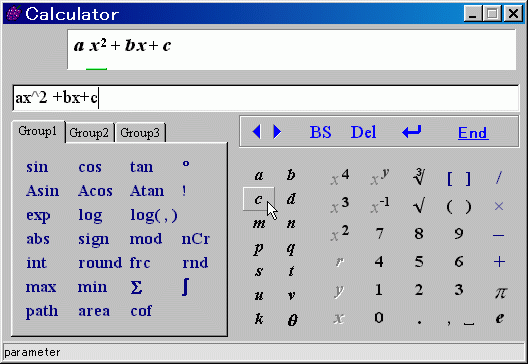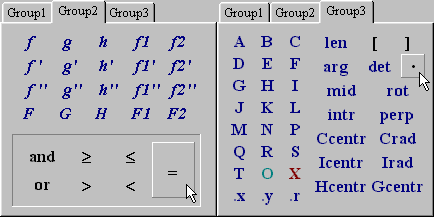Scientific calculator
The Scientific Calculator is available not only for the calculation of the value of an expression, but also for inputting expression.
Display Scientific Calculator
The Scientific Calculator appears in the following cases.
- Definition of function
- Definition of elementary objects
- Input parameter values (only by double click)
- When inputting a value of x in the Function window (only by double click)
- When inputting a limit of integration in the Definite Integral window (only by double click)
- In the [Tool] Palette, when you click the Scientific Calculator
 .
.
Manipulation of Scientific Calculator
- The expression and numeric value are input by the buttons on the calculator or by the keyboard.
- The characters which are inputting are displayed in the second row and the characters which are recognized as an expression are displayed in the first row.
- The value of expression can be calculated by clicking
 of to the upper right side of the calculator or by clicking [DefEnd] button when using calculator for inputting "something".
of to the upper right side of the calculator or by clicking [DefEnd] button when using calculator for inputting "something".
- The Calculator checks syntax error but this is not complete.
GRAPES would not freeze because of the error during calculation process.
Because GRAPES doesn't just draw as a graph the calculation error (ex. 1/0, square root of minus, etc.).
- The detail of input method of expression is explained in another part. In most cases, you can input as an usual expression.
The part of argument in a function and the part of numerator and denominator in fraction are displayed with green underline.
- Parameter θ is input by pressing '@' on the keyboard.
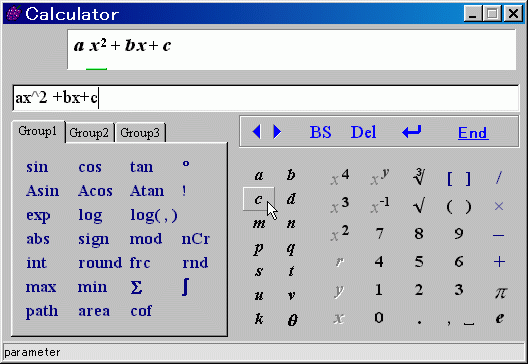
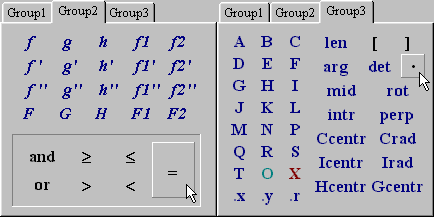
Copy calculation results
- By right clicking at the top range (the part of image), a
popup menu will be displayed. There, you can select [copy] and copy a calculation result to the clipboard as a text. But, you can copy only the end result of expressions.
 .
. .
. of to the upper right side of the calculator or by clicking [DefEnd] button when using calculator for inputting "something".
of to the upper right side of the calculator or by clicking [DefEnd] button when using calculator for inputting "something".